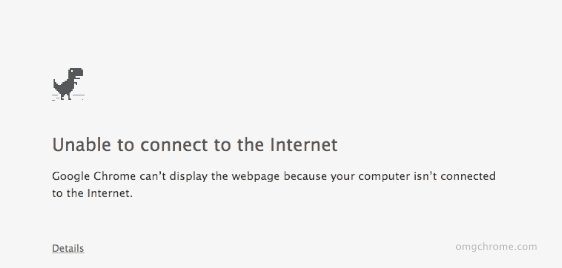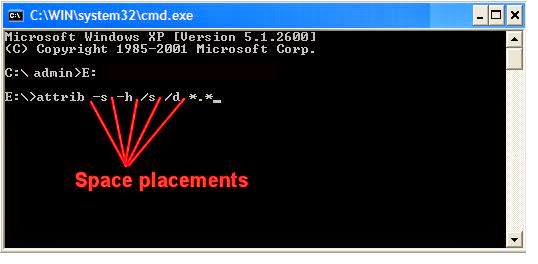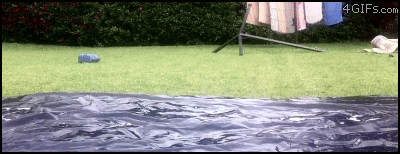Hi guys, Now you can control your computer from your android device. as in above picture, you can get full control over your PC with just an android device. let you control your pc anywhere anytime by using Chrome Remote Desktop app.
The setup process is very simple, taking roughly 5 minutes. just follow some simple steps…ARE YOU READY!!!
How to control your PC from your Android: Google Remote Desktop :
- Download Chrome Remote Desktop Android App on your Android device.
- As using chrome extension, go to Chrome web Store using chrome in computer.
- Add chrome remote desktop in chrome extension
- Once app has been added, a new tab will open,
- And then you’ll be asked to authorization, granted permission when required, set pin code
- Sign in your Google Account, and hit “enable remote connections”
- After enable, you should have to open remote desktop Android app ( ensure that you have “logged in” with same google account)
- Now you can see your PC NAME on your Android device screen
- Just click on your PC name, then you’re good to go.